ARC Features Info – Uprev Osiris
Category : Uncategorized



If you have a manual transmission Nissan/Infiniti vehicle and we have tuned you earlier and or need to be tuned and want this new feature, please contact us.
ARC Features:
2-Step Launch Control, Flat-foot shifting, Rolling anti-lag, Burnout Mod.
Models w/ ARC Support: G37 and 370Z (2009-2017), G35 and 350Z (HR and RevUp)
How to activate: Launch Control
Make sure the engine is up to temp and that you are within the required temperature range that is set in the ROM in order for the feature to activate. Be sure the car is either stationary or that your vehicle speed is below the launch vehicle speed which is set in the ROM. Push in the clutch and put the car in first gear. Push the gas pedal all the way down. The rpm should go up to the desired rpm which you have set in the rom. Live adjustment of the launch rpm can be adjusted with the cruise control toggle.
How to activate: Flat-foot shifting
Once the engine is up to temp, you are over 20 mph, and the engine speed is above 3000rpms, you can activate Flat-foot shifting. Once these requirements have been met, be sure to press the gas all the way down and when you’re ready to shift, push in the clutch while the gas pedal is still completely depressed. At this point a rev limiter will be set at the RPM you began to push the clutch in. Once this happens shift into the next gear (while still holding the gas all the way down) and then remove your foot from the clutch pedal. Important: the clutch pedal sensor is a switch type, so the ECU can only detect if it is pressed or not pressed, there is now way to adjust sensitivity. In most case the switch will detect that the clutch is depressed even if you are gently resting your foot on the clutch pedal. Therefore, be sure that when you are not trying to activate the feature you remove your foot from the clutch completely to avoid any rev limiter disturbances will driving.
How to activate: Rolling Anti-lag
Once the engine is up to temp, you are over 20 mph, and the engine speed is above 3000rpms, you can activate Rolling anti-lag. Once these requirements have been met, get up to your desired vehicle speed or RPM then press the gas all the way down at the same time you hold the Cancel cruise button – do not press the clutch pedal. At this point a rev limiter will be set at the RPM you chose until you release the cancel button. Continue to press all the way down on the gas pedal and hold the cancel button until you are ready to launch. Once you are ready to launch release the cancel button to take off.
How to activate: Burnout Mod
Turning this feature ON results in the brake-throttle safety limiter being ignored. This will allow the throttle to open fully while pressing the brake pedal at the same time so that you can begin doing a burnout.
Trouble shooting:
9 times out of 10 a feature won’t be activated because the user did not meet all the requirements set in the ROM Editor in order for the feature to activate.
Each feature, with the exception of Burnout Mod, has a minimum accelerator pedal position required in order to activate the feature. The base ROM usually will have a required voltage of around 3 volts, to put that into perspective, full WOT usually registers at about 4.2 volts. Please be sure to consult with your customers (or tuner) to see if any changes were made to your settings. Another global requirement in order for the features to activate is the oil temperature. In the base ROM we set the minimum to 140F and the maximum to 220F, meaning the oil temperature has to be within that range in order for the features to activate. These values can be changed; however, we don’t recommend any features to be used if the engine is not up to temp or if the temperature is too high – as this could result in permanent damage or engine failure.
Flat-foot shifting and Rolling anti-lag have a few extra requirements that need to be met in order for these features to activate. In the software, you can set the minimum engine speed required for the feature to activate. For example, in the base ROM we set the minimum to 3000rpm, which means you can only use these features if the engine speed is above 3000rpm. Another is the minimum vehicle speed. We set this to 20 mph in the base ROM, which means the features won’t activate unless your vehicle speed exceeds 20mph. On the other hand, for the Launch Control, we set a maximum vehicle speed requirement, this is so that the launch limiter will deactivate automatically after a set speed, and then the normal rev limiter that you have set for that map will take effect.
Each feature except for Burnout mod, allows you to control the timing and fuel. In the software, you can set the fuel compensation main target and timing main target for each individual feature. These setting only take affect while the feature is activated.
The features were designed and tested with vehicles that have cruise control, factory start buttons and ignitions, and factory clutch setups. We can’t guarantee any of the features to work if one of these components have been modified. When one of these systems are changed, the messages sent to the ECU from these components and sensors can be either altered or abandoned altogether.
Recalibration:
In the event the feature is still not activating even with a completely factory clutch, ignition, and cruise setup there are a few things you can try on your own. You can see the parameters Cruise Button Values and Clutch Pedal Switch in Logging and Tracing found in the ROM Editor. Log these parameters at the same time you are trying to activate a certain feature and note which value is being logged. For example, the 370Z should log a value of 147 for the Clutch Pedal Switch while the clutch pedal is depressed and the car is in gear (and a 146 is these conditions are not met). This value should be the same as what is set in the ARC Calibration tab in ROM Editor. The Cruise Button Values can also be changed. For example, while the clutch pedal is pressed and the car is in gear, the Cruise Button Values should log a value of 4 if holding up, an 8 if holding down, and 2 if holding the cancel cruise buttons. If the RPM live adjustment isn’t working you can double check that the ARC Calibration is set to read the correct value. If all else fails, you may also submit a technical support form and our developers will take a deeper look into your ROM.